Monitoring GPU usage with StackDriver

At work we use Google Cloud Platform to run our machine learning jobs on multiple machines. GCP has a monitoring platform called Stackdriver which can be used to view all kinds of metrics about your VMs. Unfortunately, it doesn't collect any metrics about GPUs, neither usage or memory. The good news is that it is extensible and you can "easily" set up a new kind of metric and monitor it.
To get GPU metrics, we can use the nvidia-smi program, which is installed when you get all the necessary drivers for your graphics card. If you call it simply, it will give you the following output:
> nvidia-smi
+-----------------------------------------------------------------------------+
| NVIDIA-SMI 410.66 Driver Version: 410.66 CUDA Version: 10.0 |
|-------------------------------+----------------------+----------------------+
| GPU Name Persistence-M| Bus-Id Disp.A | Volatile Uncorr. ECC |
| Fan Temp Perf Pwr:Usage/Cap| Memory-Usage | GPU-Util Compute M. |
|===============================+======================+======================|
| 0 GeForce GTX 108... Off | 00000000:01:00.0 On | N/A |
| 0% 43C P8 17W / 250W | 1309MiB / 11177MiB | 0% Default |
+-------------------------------+----------------------+----------------------+
+-----------------------------------------------------------------------------+
| Processes: GPU Memory |
| GPU PID Type Process name Usage |
|=============================================================================|
| 0 700 G /usr/lib/Xorg 40MiB |
| 0 733 G /usr/bin/gnome-shell 110MiB |
| 0 931 G /usr/lib/Xorg 371MiB |
| 0 1119 G /usr/lib/firefox/firefox 2MiB |
| 0 1279 G /usr/lib/firefox/firefox 3MiB |
| 0 23585 G /usr/lib/firefox/firefox 24MiB |
+-----------------------------------------------------------------------------+This is a bit convoluted, hard to parse and has too many details. But, with the right flags, you can get just what you want in CSV format:
> nvidia-smi --query-gpu=utilization.gpu,utilization.memory --format=csv,noheader,nounits
10,35The first value is the GPU utilization, as a percentage, and the second value is the memory usage of the GPU, also as a percentage.
We are going to write a Python process that open a subprocess to call nvidia-smi once a second and aggregates statistics, on a per minute basis. We have to do this, because we cannot write to Stackdriver metrics more than once a minute, per label (which are a sort of identifier for these time series).
from subprocess import Popen, PIPE
import os
import time
import sys
def compute_stats():
all_gpu = []
all_mem = []
for i in range(10):
p = Popen(["nvidia-smi","--query-gpu=utilization.gpu,utilization.memory",
"--format=csv,noheader,nounits"], stdout=PIPE)
stdout, stderror = p.communicate()
output = stdout.decode('UTF-8')
# Split on line break
lines = output.split(os.linesep)
numDevices = len(lines)-1
gpu = []
mem = []
for g in range(numDevices):
line = lines[g]
vals = line.split(', ')
gpu.append(float(vals[0]))
mem.append(float(vals[1]))
all_gpu.append(gpu)
all_mem.append(mem)
time.sleep(1)
max_gpu = [max(x[i] for x in all_gpu) for i in range(numDevices)]
avg_gpu = [sum(x[i] for x in all_gpu)/len(all_gpu) for i in range(numDevices)]
max_mem = [max(x[i] for x in all_mem) for i in range(numDevices)]
avg_mem = [sum(x[i] for x in all_mem)/len(all_mem) for i in range(numDevices)]
return max_gpu, avg_gpu, max_mem, avg_memHere we computed both the average and the maximum over a 1 minute interval. This can be changed to other statistics if they are more relevant for your use case.
To write the data to Stackdriver, we have to build up the appropriate protobufs. We will set two labels: one for the zone in which are machines are and one for the instance_id, which we will hack to contain both the name of the machine and the number of the GPU (this is useful in case you attach multiple GPUs to one machine). I hacked the instance_id because Stackdriver kept refusing any API calls with custom labels, even though the docs said it supported them.
from google.cloud import monitoring_v3
client = monitoring_v3.MetricServiceClient()
project = 'myGCPprojectid'
project_name = client.project_path(project)
def write_time_series(name, gpu_nr, value):
series = monitoring_v3.types.TimeSeries()
series.metric.type = 'custom.googleapis.com/' + name
series.resource.type = 'gce_instance'
series.resource.labels['instance_id'] = sys.argv[1] + "_gpu_" + str(gpu_nr)
series.resource.labels['zone'] = 'us-central1-f'
point = series.points.add()
point.value.double_value = value
now = time.time()
point.interval.end_time.seconds = int(now)
point.interval.end_time.nanos = int(
(now - point.interval.end_time.seconds) * 10**9)
client.create_time_series(project_name, [series])And now, we put everything together. The program must be called with a the name of the instance as a first parameter. If you run it only on GCP, you can use the GCP APIs to get the name of the instance automatically.
if len(sys.argv) < 2:
print("You need to pass the instance name as first argument")
sys.exit(1)
try:
max_gpu, avg_gpu, max_mem, avg_mem = compute_stats()
for i in range(len(max_gpu)):
write_time_series('max_gpu_utilization', i, max_gpu[i])
write_time_series('max_gpu_memory', i, max_mem[i])
write_time_series('avg_gpu_utilization', i, avg_gpu[i])
write_time_series('avg_gpu_memory', i, avg_mem[i])
except Exception as e:
print(e)
If you save all this code to a file called gpu_monitoring.py and you run this locally, on a machine with an NVidia GPU, after a minute you should start seeing the new metrics in your Stackdriver console associated with your GCP project.
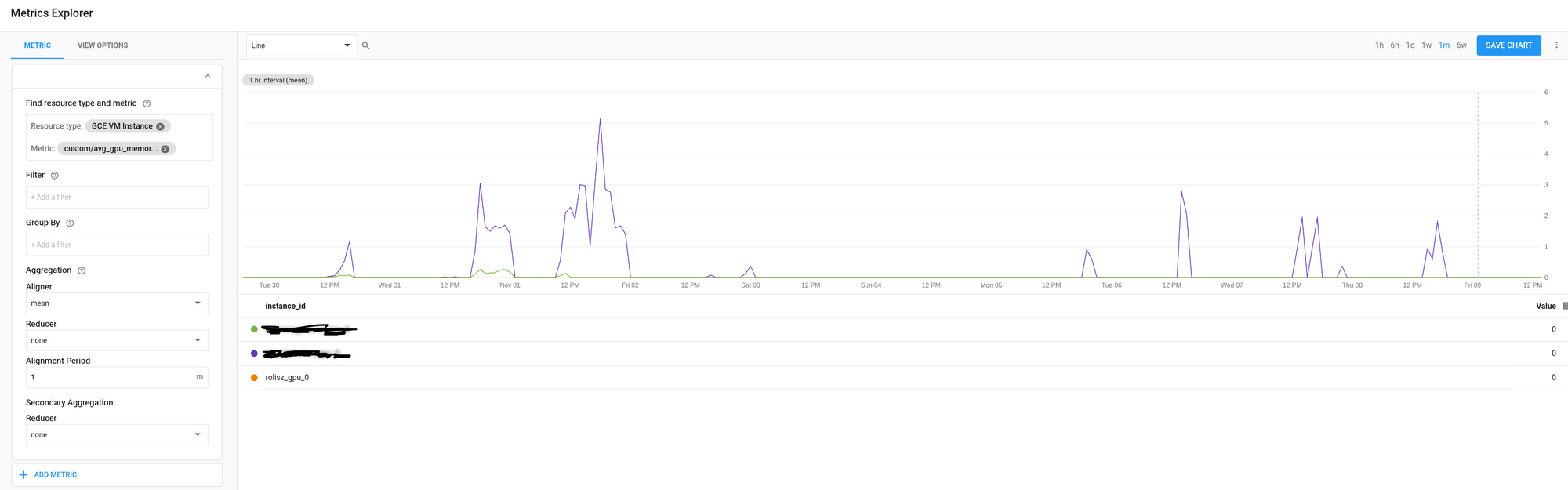
This code can then be called with cron once a minute or it can be changed so that it runs without stopping, posting results once a minute.
* * * * * python /path/to/gpu_monitoring.py instance_name >> /var/log/gpu.log 2>&1Setting up the GCP project and authentication to connect to Stackdriver is left as an exercise to the user. The whole code can be seen in this gist.


